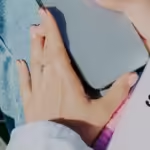Biometric security has revolutionized how we protect our devices, offering a blend of convenience and robust protection. Since its introduction, Apple’s biometric systems like Face ID and Touch ID have set industry standards. But in 2024, the conversation around iPhone security is evolving, with increasing focus on advanced biometric technologies and enhanced privacy measures. Let’s dive deeper into how iPhones go beyond Face ID to safeguard your data.
1. Face ID: The Cornerstone of iPhone Biometrics
Introduced with the iPhone X, Face ID uses a TrueDepth camera system to map your face in 3D. It analyzes over 30,000 invisible dots, creating a secure facial map stored in the device’s Secure Enclave, a hardware-based security feature.
What Makes Face ID Stand Out:
- Works in various lighting conditions.
- Adapts to changes in your appearance, like wearing glasses or growing a beard.
- Incredibly secure, with a false match probability of 1 in 1,000,000.
Despite its effectiveness, Apple continues to explore and improve biometric technology to address user privacy concerns and potential vulnerabilities.
2. Touch ID: A Resilient Alternative
Although Face ID dominates newer iPhones, Touch ID remains a staple on devices like the iPhone SE and certain iPads. The fingerprint sensor offers:
- Quick authentication for unlocking devices and apps.
- Secure online and in-app purchases.
Future Trends: Apple is rumored to be testing under-display Touch ID, potentially reintroducing fingerprint recognition in flagship models.
3. Biometric Advancements on the Horizon
Apple is actively researching new biometric solutions to enhance security:
- Under-Screen Face ID: Reports suggest that Apple is working on embedding Face ID sensors beneath the display, paving the way for uninterrupted screen designs.
- Behavioral Biometrics: Leveraging machine learning, iPhones could analyze typing patterns, touch gestures, or walking styles to verify user identity.
4. Secure Enclave: The Heart of Biometric Privacy
Apple’s Secure Enclave ensures your biometric data never leaves your device. Here’s how it works:
- Biometric templates (like your facial map or fingerprint data) are encrypted and stored locally.
- This data is never uploaded to iCloud or shared with third parties.
5. Multifactor Authentication (MFA): Beyond Biometrics
While biometrics provide a strong layer of security, Apple encourages users to enable MFA for added protection.
- Combine Face ID or Touch ID with your Apple ID password.
- Use trusted devices and verification codes for secure access.
6. App-Specific Biometric Security
Developers can implement biometric authentication using Apple’s Biometric Authentication API. This enables:
- Banking apps to require Face ID for sensitive transactions.
- Secure file storage apps to limit access without Touch ID.
7. Biometric Data and Privacy Regulations
In an era of heightened privacy awareness, Apple adheres to strict guidelines:
- Biometric data is processed on-device, ensuring compliance with GDPR and other global privacy standards.
- Transparency reports highlight Apple’s minimal data collection practices.
8. Accessibility Enhancements in Biometrics
Apple is committed to ensuring biometric security is inclusive:
- Face ID with Masks: A pandemic-era innovation that enables Face ID to recognize users wearing masks.
- Haptic Feedback for Touch ID: Assists users with vision impairments.
- Voice-Controlled Unlocking: Aimed at those unable to use traditional biometric methods.
9. Challenges and Limitations
While biometrics are robust, no system is perfect:
- Spoofing Risks: Advanced 3D models or high-resolution images have occasionally tricked facial recognition systems (though Apple’s Face ID has proven resistant).
- Physical Accessibility: Some users may struggle with facial or fingerprint recognition due to physical disabilities.
10. Tips to Maximize Biometric Security
- Keep Software Updated: Regular updates address vulnerabilities and improve biometric accuracy.
- Enable Find My iPhone: To remotely lock or erase your device if lost.
- Use Strong Passwords: As a fallback for biometric authentication.
Conclusion
Biometric security on iPhones has come a long way, evolving from Touch ID to the advanced Face ID system we see today. Apple’s commitment to innovation and privacy ensures that as technology advances, so does the protection of your personal data.
As new features like under-screen Face ID and behavioral biometrics emerge, the future of biometric security promises even greater convenience and safety.
What are your thoughts on iPhone’s biometric security measures? Share your opinions in the comments below!